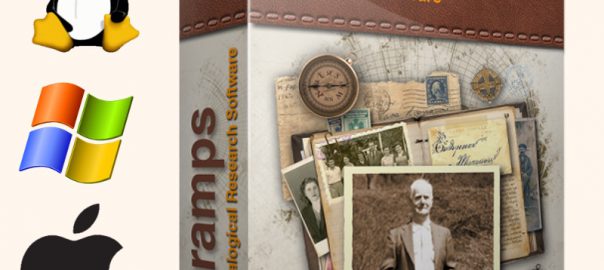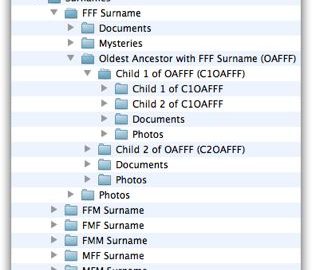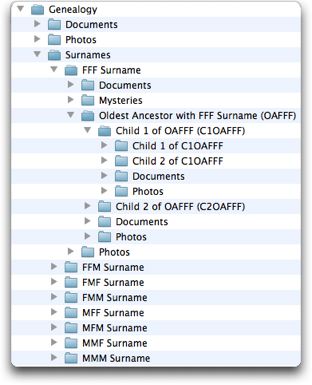It is a bit sad to have to include Yizkor Books under my ‘Jewish Genealogy Basics’ category on this blog, but unfortunately most Jewish people have relatives who perished in the Holocaust, and there is no getting past that fact. Yizkor Books are an important resource for those people whose relatives came from the towns and regions covered by these books, mainly because these towns don’t exist anymore or have no Jewish remnants in any case. These books are the last memories of the people who lived in these communities.
Yizkor Books were generally books put together by survivors of a specific community, usually a town or city, although sometimes books were put together for larger regions. These were Holocaust survivors who wanted to share what their community had been like before the Holocaust, and what happened to it during the Holocaust. In most cases the Jewish communities described in these books completely ceased to exist after the war, and the survivors made their way to different countries including the US, Israel and various South American countries. Thus these books were published in the years following the war, in the 50s, 60s and 70s mostly (although some were published even in the 80s and 90s), in a mix of languages that may include Hebrew, Yiddish, English and more. Many of the books list the names of those people from the town that were killed during the war (these are called necrologies).
It’s important to remember that Yizkor Books were put together by members of the destroyed community, usually only for members of that community. They were generally printed privately in small quantities, and thus most of these books are not widely available. Some libraries have made an effort to build collections of Yizkor books, to preserve them and to make them available to the public. JewishGen keeps a list of libraries with Yizkor Book collections, and lets you search for specific towns and see which libraries hold their Yizkor Books. I don’t know if any library has every Yizkor book published, although it’s a good bet that Yad Vashem (which lists 1040 Yizkor Books in their collection) is about as comprehensive a collection as you will find. I suspect the publishers of these books all donated copies to Yad Vashem to insure there was at least one copy available there.
In the US, one of the largest collections of Yizkor Books is at the NY Public Library, in their Dorot Jewish Division. The library has over 750 Yizkor Books available for viewing, but more interestingly for those who do not live in NY (or even for those who do), is that they have digitized some 650 of those books and made them available for viewing online. On the web site you can choose a book and browse through the pages of each book, but they are not searchable. Keep in mind most of these books are in either Hebrew (if published in Israel) or Yiddish (if published in the US). Some of the books have small English sections, but usually the majority of the books are in either Hebrew or Yiddish.
Some of the Yizkor books can be searched via the GenealogyIndexer.org web site, which indexes many books and makes them searchable online, including directories and Yizkor Books. Keep in mind that this search is based on computer software which tries to automatically transcribe each page, so it is not perfect, and although it indexes Hebrew and Yiddish, you will need to search in Hebrew or Yiddish to find those words in the index. If you’re searching for a last name, you can search in both English and Hebrew, for example, by including both the name in Hebrew and English and eparating them with the Boolean OR, for example:
Traurig OR טראוריג
Keep in mind that even if you know the spelling of a name in Hebrew, it may have been different in Yiddish.
In addition to the NYPL and GenealogyIndexer.org, JewishGen has an ongoing project to transcribe (English sections) and translate all (non-English sections) of Yizkor Books and place the text online. In addition, as books are transcribed and translated, all the names listed in the books are added to their Necrology Database which is searchable on their web site. Keep in mind that not all books have been fully translated, so even if your relative is mentioned in one of the books on their site, their name may not yet show up in the database. You can see which parts of each book have been translated so far, and which are still let to be translated. If you have a lot of family from a particular town that has a Yizkor Book, you might consider donating to the translation expenses for that Yizkor Book to help get it translated faster.
Lastly, I should mention that although many of the books are hard to find, it is possible to buy many of these books, either in used book stores or as reprints. Some specialist booksellers like Dan Wyman Books in Brooklyn, NY, Broder Books in Waterbury, CT, Henry Hollander Books in San Francisco, CA and Book Gallery in Jerusalem carry Yizkor Books, or can help you find them. The Yiddish Book Center, in Amherst, MA, which saves Yiddish books of all kinds has, with the help of Steven Spielberg, created on online library of 11,000 scanned Yiddish books, and also offers a specific service that sells reprints of the Yizkor Books in their collection for $48 each.