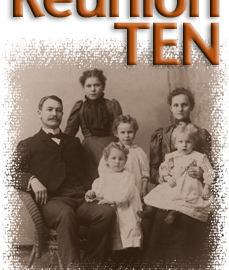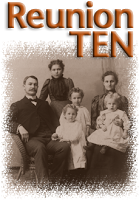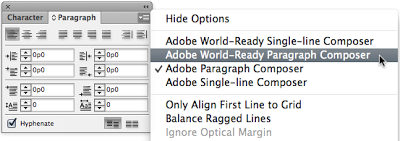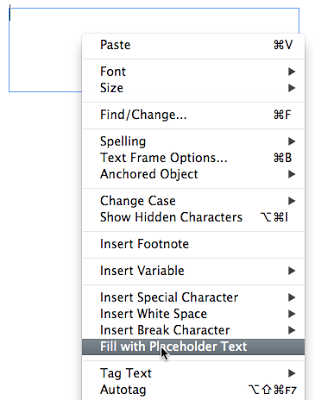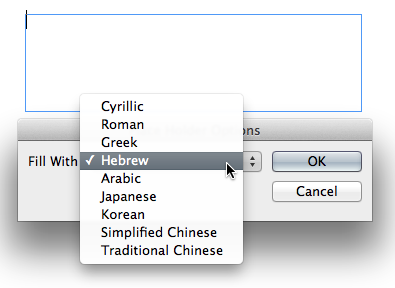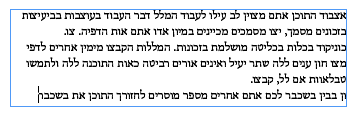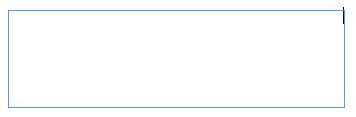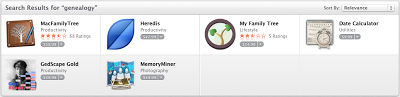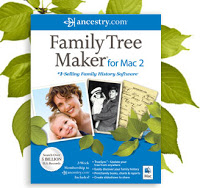This week I’m attending the IAJGS Conference on Jewish Genealogy in Boston. Last night I attended the Mac BOF (Birds-Of-a-Feather) meeting. It was packed from one of the room to the other, thanks to the hard work of Doris Loeb Nabel and other volunteers.
I first attended a Mac BOF meeting back in 2011 in DC. Like two years ago, both Duff Wilson from Ancestry and Daniel Horowitz from MyHeritage spoke briefly about their future Mac offerings. Both, by the way, are planning new Mac offerings by the end of the calendar year. Ancestry is planning a new Mac version of FTM that is closer in feature-parity to the Windows version than previous versions. Wilson also noted that the price of the Mac version, which is currently higher than the Windows version, would likely come into line with the Windows version. MyHeritage is working on the first Mac version of FTB, which will also not have all the features of their Windows version. MyHeritage wants to get a version out, but doesn’t want to wait until all the features they have built over the years in their Windows version, have been coded for the Mac. Hopefully both companies will bring their Mac version into sync with their Windows versions over time.
One of the things I noticed at the meeting was that many of the people did not know about all the Mac genealogy software available. Most knew about Reunion, and Family Tree Maker, but many did not know about others. I thought it would be useful to take a quick look at the genealogy applications available for Mac. Most of these I’ve discussed in the past to differing degrees, but this is probably the first time I’ve listed them all together. The list consists of most Mac genealogy software (in alphabetical order) that have been updated in the past year (and I’ll point out a few that have not been recently updated recently at the end). If I miss any that you use, post in the comments.
Reunion is a very popular genealogy program for the Mac, with advanced reporting and charting capabilities. Relatively easy navigation through your tree. A very active support forum. Paid separate companion apps for iPhone and iPad. Costs $99 on their web site, and from some retailers including Amazon.
|
Not a traditional genealogy program based on people – Evidentia is based on recording sources and building a case to prove claims. Costs $24.99 on the web site (although currently on sale, 20% off through August at $21.25). A very powerful genealogy program, GEDitCOM II‘s main drawback is its antiquated interface. GEDitCOM II has a few power features that no other genealogy program has, such as scripting with Applescript, Python or Ruby, and outputting a book in LaTeX format. These are not features most genealogists will ever use, but for some advanced users, these features definitely set it apart. Costs $64.99 on the web site. GRAMPS is a free and open-source genealogy application originally developed for Linux, but now also available for Windows and Mac. I’ve discussed GRAMPS in the past (here and here), and now there’s a new version out, version 4. Free from the web site. Developed in France, Heredis is popular in Europe and is available for both Mac and Windows. I’ve mentioned Heredis in the past but have not done a full review. Two interesting features Heredis has are its illustrated charts and book publishing. Free companion app for iPhone. Available on the web site, and via the Mac App Store, for $59.99. Recently updated to version 7, MacFamilyTree has a very modern user interface, and lots of options for charts and reports, and can integrate with FamilySearch family trees (the only Mac software that can that I am aware of). Syncs with MobileFamilyTree, a paid app, on iPhone and iPad. Normally costs $59.99 on the Mac App Store (only), but currently on sale for 50% off for a few more days (until Aug 11). |
There are also some other genealogy programs like iFamily for Leopard, myBlood, ohmiGene, and PA Writer II. Not all of these are updated frequently, and I’m not as familiar with them. I also took a look at the various genealogy applications available through the Mac App Store back in February. This includes a few I don’t mention here, including the app Memory Miner, which is not strictly speaking a genealogy program, but a ‘digital storytelling’ application, and can import GEDCOMs to help assign names to people.
What program do you use? What do you like about it? What don’t you like about it. Have you been thinking about using one of these programs, but not started?