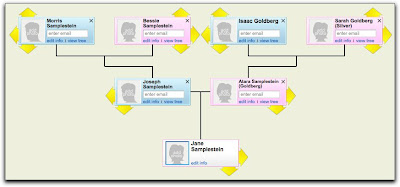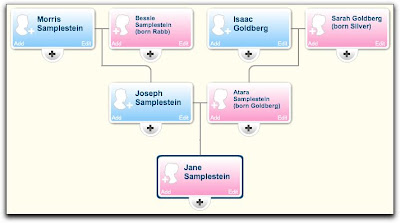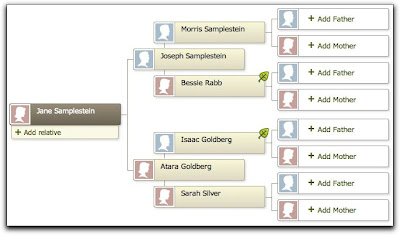Once you’ve built a family tree, it makes sense that you would want to share it with other family members online. There are a lot of good reasons to share your family tree online, including showing it to family members scattered across the globe, which can help you to get updates on your information from those same relatives.
The idea of making your family tree public on the Internet scares a lot of people, however, and for good reason. There are a lot of privacy issues with sharing information on family members online, including legal issues in some countries with sharing any personal information of living persons.
There are also many different ways to share family trees online. You can output a static web site from your desktop genealogy program, you can upload a GEDCOM file to one of the online family tree sites, or you can build one from scratch online. There are advantages and disadvantages to all of these approaches.
The biggest family tree hosting sites are Ancestry.com, MyHeritage.com, and Geni.com. All of them allow some form of free family trees, and all offer subscription services on top of those free options. There are also other sites, like AppleTree.com and WikiTree.com.
I want to start building a chart to compare these sites, from the perspective of hosting a family tree only. Do you use one of the above sites? Do you use another family tree hosting site? Do you build your own site using desktop software? Post in the comments what you like and don’t like about the sites you’ve used for putting up your family tree online.
Based on the input people give in the comments, I will construct a chart showing the features as perceived by users of each site.
I’ll start here by saying what I like and don’t like about the sites I’ve tried.
Geni.com

Geni.com probably has the slickest interface of all the sites. It’s flash-based and works fairly well. You can start from scratch and build a tree fairly quickly. You can also upload a GEDCOM file, although I haven’t done that on Geni myself. You can also download a GEDCOM of your tree (although I believe this is a Pro feature). There is no desktop software that can connect to Geni.com, but they have created an API to allow such connections, so perhaps in the future there will be support for connecting via desktop software.
Upside or downside depending on your perspective, Geni is really trying to be one big tree. That means it’s not really possible to have a private tree that only you and your family members can use. On the other hand, since everyone can find everyone, you can connect to distant cousins very easily. Once you find your cousin, you can merge your trees, but you can never un-merge your trees so you need to be careful. In my experience, I’ve found more distant cousins using Geni.com than on any other site. Geni.com also has some interesting features like Surnames and Projects, which let researchers work together on common topics.
Geni.com supports uploading photos and organizing them in albums. You can tag who is in each photo, and select the faces of each person so someone looking at the photo can see who is who. I don’t think there is any kind of limit on how many photos you can upload which is really nice.
Geni.com is big on the social-networking aspect of their site, where you other family members see what you’re doing on the site and can post comments on photos and send ‘virtual gifts’ on birthdays and anniversaries which sounds kind of corny but is actually nice. Of course, in a world where we’ve gone from sending real cards to people by mail to sending e-cards online, this might be an even further decline to sending ‘virtual gifts’ instead. I don’t know, but I get virtual gifts from relatives that never sent me a card, real or electronic, so I guess there’s something to say for that…
One thing which I really do think sets apart Geni.com is their support. I’ve had very good experiences with their customer support, and they’ve been able to fix various problems I’ve had in building my tree there fairly quickly.
Geni.com’s Pro paid account, gets you the following features:
– Tree matches (i.e. while viewing your tree a small icon will appear in the corner of a person’s box showing there is a match with other people on the site)
– Advanced search
– Forest GEDCOM exports (i.e. exporting a GEDCOM of your extended family tree including those people who you did not add yourself)
– No banner ads
– Priority support
– Unlimited virtual gifts
For pricing it seems their Pro account is currently $12.95 per month, $99.95 per year or $149.95 for two years. Geni.com used to offer a lifetime subscription for $299 but I don’t see it now. Perhaps now that they have enough income they don’t need to offer that anymore.
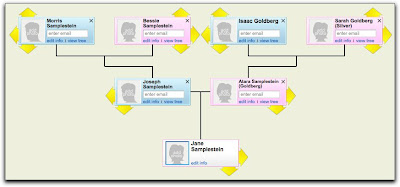 |
| A sample Geni.com family tree |
MyHeritage.com

MyHeritage.com works a bit differently than Geni.com. There is a concept of separate trees. People sometimes upload multiple GEDCOMs to the site making separate trees in one account. While this can be good, in practice there seems to be a lot of duplicate trees on the site. MyHeritage.com has a feature they call Smart Matching which looks for matches between the people in your tree(s) and other trees on their site. It then gives you a list of trees with matching people, and shows you how many matches there are. Recently they added a way to confirm matches between trees, although I’m not certain what that does considering the trees stay separate anyways. I guess it just lets others know that the people are the same.
MyHeritage.com supports many languages, although in my experience, if you live in a country that speaks a different language than yourself, this can be problematic as the site will always try to use the language of the country you’re in (which it auto-detects). That’s more of a nuisance than a real problem, but a nuisance nonetheless.
MyHeritage.com also supports image uploading, although it is limited on free accounts to 250MB. They have one feature that seems to be unique among all the family tree sites – they can automatically match people in photos to people in your tree using face recognition. Pretty neat.
Speaking of limits on free accounts, however, I forgot to mention the biggest problem with MyHeritage.com’s free accounts – you are limited to 250 people in your tree. You might be able to upload a GEDCOM that has more than 250 people and get it accepted, but then you automatically lock out your account so that you cannot add new people to it. You can, however, get smart matches on the people in your tree. Note that even if you sign up for a Premium account, you are still limited to 2500 people in your tree. You need to sign up for the Premium Plus account to get unlimited people in your trees.
MyHeritage.com also has a free desktop app (Windows only) called Family Tree Builder. There is no limit to how many people you can add to their desktop software. It can also do face recognition on photos, etc. and it can sync a tree to the MyHeritage.com site. I haven’t done this so I don’t know how well it works, and if it is a two-way process. If you have used this, I’d love to hear about it.
MyHeritage.com recently added the ability to print out charts, and added a Memory Game that uses photos of your relatives in the game.
A Premium account adds the following features:
– Tree size up to 2500 people (instead of 250 on free accounts)
– Storage 500MB (instead of 250MB on free accounts)
– Enhanced Smart Matching (not sure what the real difference is between regular Smart Matching)
– Priority Support
– Ad-Free
– Power feature: Timeline
Their Premium Plus account is the same as the Premium account, except you get unlimited tree size, unlimited storage and another ‘power feature’ called Timebook.
On the pricing side, MyHeritage offers their Premium account for $75 per year (or $120 for 2 years or $225 for 5 years) and their Premium Plus account for $119.40 per year (or $191.04 for 2 years or $358.20 for 5 years).
Overall I would say MyHeritage has more features than Geni.com, but they are less polished.
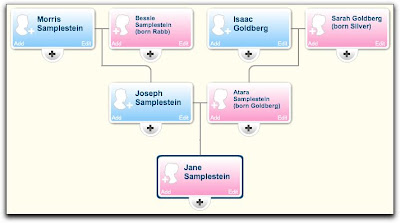 |
| A sample MyHeritage.com family tree |
Ancestry.com

Ancestry.com is more than anything else a site for doing record research. They literally have billions of records on their site, and if you’re researching family members in the United States, it is a must-use site. Of course, they offer many other features – everything from family tree building to chart printing to DNA testing, etc. I’m going to focus, however, just on the family tree building aspect of the site.
Of course, one of the best features of Ancestry.com’s family trees are the tight integration with its research features. When you build a tree in Ancestry.com, it will show you if it thinks there are records for people in the tree by placing a small leaf icon next to their names. Moreover, you can use the profiles of people in your trees when doing records searching, automatically filling in information on birth and location, etc. to help narrow down searches quickly. These are nice features to be sure, but not something that can be compared to other sites very well.
Ancestry lets you set up unlimited numbers of trees, each with different permissions, so you could have some trees public and some private, etc. You can invite family members to your trees, and give them different permissions on editing the tree.
I don’t host my whole family tree on Ancestry.com myself, but what I do use it for is creating small trees for research purposes. For example, if I find a family that I think is related, but I haven’t found the link yet, then I create their tree to the best of my knowledge and make it public on Ancestry.com hoping someone else will find it in a search and say they are related so I can find the link. I can’t do that in Geni.com, since you only have one tree and I don’t yet know how they are related.
Ancestry.com also has a desktop application that can transfer data to their web site, Family Tree Maker. On Windows, where is has been around for a long time, they come out with new version annually, the current version being Family Tree Maker 2011. On the Mac, they just released a new version after more than a decade out of the market, simply called Family Tree Maker for Mac. It is based on their previous windows release (2010). I don’t believe it is possible to sync data in two directions between the desktop app and the web site, so this functionality is limited. You can, however, see hints on documents that might be relevant to a specific person in the tree from within the application, which is nice.
For pricing, I find the comparison a bit awkward since Ancestry.com is not primarily a family tree site. It’s almost like their free family tree building is a loss-leader to get people to sign up for the rest of the site. I’m not sure what family-tree specific features you gain by subscribing to Ancestry.com, except the obvious which is access to their records. For some level of comparison, however, I’ll list their subscription pricing. The US Deluxe Membership is $19.95 per month, or $155.40 per year. The World Deluxe Membership, which adds access to Canadian, UK, Ireland and other international records, as well as quicker access to new records, is $29.95 per month, or $299.40 per year.
Interestingly Ancestry.com has been beta-testing a new site called Mundia.com which seems to be intended as a direct competitor to Geni.com and MyHeritage.com. As it’s still in beta there is no pricing set up yet, but they do have access to the trees on Ancestry.com, so it will not start out without anyone to match to when they launch. Perhaps when this comes out of beta, it will be easier to compare to Geni.com and MyHeritage.com.
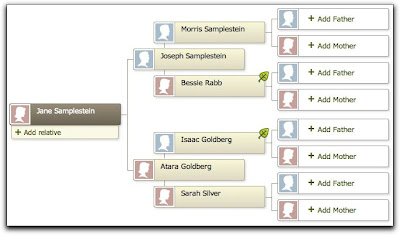 |
| A sample Ancestry.com family tree (note the leaves indicating record matches) |
Other Sites
As mentioned, there are many other sites out there for building family trees online, including AppleTree.com and WikiTree.com, both of which look promising. AppleTree.com seems to be going after the Geni.com model of one big tree, while WikiTree.com is free and very focused on privacy concerns. I haven’t used either of these sites extensively so I won’t comment on them now, but if you’ve used them please comment on them.
So go ahead and tell me the best and worst of all the family tree sites you’ve used. What categories do you think are fair to compare against all of them? What is truly unique about any of the sites you’ve used? Feel free to champion the site you use.
If you work for one of the above mentioned sites, I welcome your input as well. Did I make a mistake in describing your site? Are there features I’ve left out? Let me know in the comments.