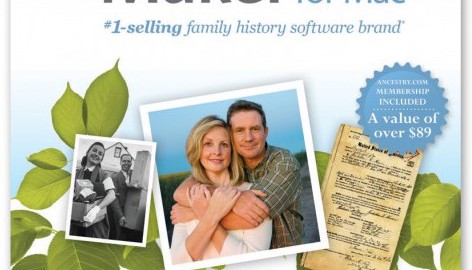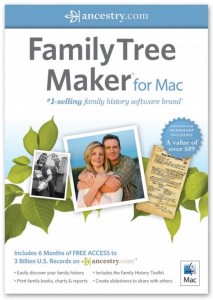I pre-ordered FTM for Mac when it was initially announced, and received it just recently. It comes on a single CD with a simple installer program on it. Launching the installer and running it, installs almost 500mb of stuff on your computer. Not exactly light-weight, but disk space is cheap these days, so that doesn’t bother me very much.
After installing it, I run the newly installed program and find it is a bit clunky when launching. It tells me that the program includes a free 2 week trial of Ancestry.com, and asks if I want to sign up, or if I already have an account to enter my login information. As I have an Ancestry.com account already, I enter my login details and continue. Things are a bit slow here, as I think it’s trying to communicate with Ancestry.com. I’m not sure how I feel about this connection from a privacy point of view. I certainly don’t like that it slows down the program.
The good side of the connection to Ancestry.com is that it allows the program to access Ancestry.com and try to find records connected to the people in your tree. This is a very nice feature, especially since it doesn’t require you to upload your whole tree to Ancestry.com where others can see it. If you want to publish your tree to Ancestry.com that is possible, but from what I understand syncing data between the online tree and the tree on your computer is not supported currently in the Mac version of FTM – but it is supported on the Windows version. A bit annoying.
The downside of Ancestry.com integration is the real question of how they protect your privacy. When you’re a member of their web site, you have ultimate control over what Ancestry has access to because they only know what you put on their site. Having access to the whole tree is a whole different issue, and not one I’m sure they’ve addressed. There’s no way to know what information is being sent back and forth. There’s also the issue that you need to have a paid account with Ancestry.com to use this feature, obviously. As I have an account already, this doesn’t affect me, but I wonder what features I will be missing if I decide to cancel my subscription to Ancestry.com?
So I exported a new GEDCOM from Reunion and told FTM to import it. The process was fairly quick, but it came up with over a hundred errors. I told it to load the error log, and something a bit bizarre happened – it launched the log in Notepad for Windows. Now you may be asking yourself how that is possible since I’m on a Mac – the answer being that I have a copy of Windows that runs in Parallels, an emulator. Even though Windows wasn’t running at that time, Parallels is ‘smart’ enough to know that a Windows filetype was launched and will try to launch it in Windows. Now, whether this is misconfiguration on my part with Parallels, or whether FTM actually created a file that is a Windows Notepad file, I’m not 100% sure, but I can say that this feature of Parallels has never before launched windows when the file wasn’t actually a Windows file, so I’m a bit confused. I think it would be nice of FTM to ask which text editor to use when launching text files (something Reunion does) to prevent this kind of mistake.
So what were the errors? They fall into two categories: Non-strict dates and non-standard GEDCOM tags. So first, it seems FTM is being strict about date formatting on import, which is not a bad thing, but annoying in that they don’t give you a way to fix these mistakes as you import. Reunion is actually very good about keeping date formatting strict, and converts all dates you enter into a standard format, but the dates that FTM rejected seem to be dates that I imported from relatives in other GEDCOM files. They include things like:
1939?
END MAY 1936
1932 OR 1935
These are obviously problematic for a strict date system, but I think FTM should have asked me to correct them. Perhaps Reunion did the same thing when I originally imported the GEDCOM they came from, I don’t remember, but there were not so many dates like that and it would be nice to fix them from the beginning. I’ll leave it to the BetterGEDCOM group to come up with a way to support fuzzy dates in a standard fashion.
The second problem was unrecognized tags. Reunion lets you create custom fields and assign GEDCOM tags to them for export. FTM doesn’t know what to do with these custom tags and does something very bad in my mind – it ignores them. Reunion actually added two of the fields that were ignored, a web site (tag URL) and an e-mail address (tag EMAL) that at some point was added to the profile of the exporter. It’s perfectly normal to add an address and contact information to the information in the GEDCOM file about the person who created it, but I guess e-mail and web sites were not common enough when the GEDCOM standard was last updated for these to be standard tags, and thus FTM ignores them.
The other custom tag, which makes up the bulk of the errors recorded by FTM on import, was the NAMR tag. I may may have made that one up myself, but frankly I don’t remember as it was such a long time ago. The tag is for the custom field I created for Religious Name. In Jewish parlance, the Shem Kodesh or Hebrew Name. For those people whose Hebrew Name I know, I add that to the custom field. Reunion exports it like any other fact about the person, which frankly is what it should do. Maybe FTM doesn’t support custom fields at all, I don’t know yet. If FTM does support custom fields and doesn’t offer a way to create such a field on import, that would be pretty dumb. As you might imagine, going through the error log and figuring out which people had a NAMR tag (the log only shows the line # of the error in the GEDCOM file) and then adding this fact to each record in FTM would be a mind-numbing experience that I would hope is not necessary. As my knowledge of FTM at this point is fairly minimal, I’ll hold judgment on this, but it doesn’t look particularly good.