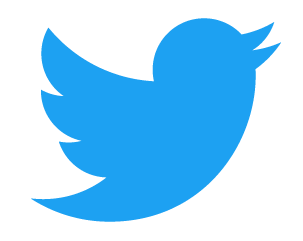Today Apple launches an update to their operating system, OS X 10.6.6, which includes the new Mac ‘App Store’. The Mac App Store is accessible from the Apple menu, and like the App Store in iTunes for the iOS devices (iPod Touc, iPhone and iPad) you can search for apps by keyword or see lists of featured apps, etc.
The store is almost exctly like the iOS version in iTunes, allowing you to quickly buy apps you find. It helpfully knows which apps you’ve already installed (even not through the store) so when it shows me the listing for iPhoto, it says ‘Installed’ instead of listing a price.
A quick search for genealogy apps turned up three apps in the store when it launched. The three apps are MacFamilyTree, Family Tree Maker and Date Calculator. As I have all of these on my computer already, it wouldn’t show me the price of the apps which is strange. MacFamilyTree is offering a 50% discount for the next week through the App Store, but 50% off of what? I could go look at their web site to see what it normally sells for, but instead I’m going to follow the links Apple gives out for sharing each app, and on the web it doesn’t know I have the apps. So MacFamilyTree is selling for $24.95 (I guess normally it sells for $50), Family Tree Maker is selling for $99.99 and Date Calculator is $9.99.

Interestingly, Date Calculator is a utility that was created by the same company that makes GEDitCOM II for the Mac. I suppose that means GEDitCOM II is coming to the App Store soon as well. As Date Calculator is free to users of GEDitCOM II (who buy it from the company’s web site), I wonder how that will work in the App Store – will companies be allowed to bundle apps together like that? Time will tell. Also, I don’t remember exactly, but I though Date Calculator was free in the past. Did they possibly make it a paid app just for the App Store? Does anyone remember if Date Calculator was free?